Docs Home#
This is the homepage of the SHED Makerspace docs. The information on these pages is constantly being changed and updated, so make sure to check back regularly!
To start, check out one of the following sections, or navigate using the top bar;
Quick Links#
Contact Us#
Questions? Feedback? Find a typo? Email us! make@rit.edu
Help & Getting Started#
Let's learn how to use make.rit.edu!
Note
You are currently on the docs (docs.make.rit.edu), this is separate from the actual website (make.rit.edu), It may be worth opening make.rit.edu in another window to follow along!
Finding Equipment#
We have over 50 pieces of equipment in the SHED! You can see what equipment we have in the shops by checking out their respective docs pages;
- Atrium Makerspace Overview
- Wood shop, metal shop, advanced 3D printing, open workspace
- General Makerspace'
- Laser cutting, 3D printing, maker classroom
- Textiles & Electronics
- Soldering, vinyl cutting, sewing, embroidery
You can also find equipment (and see real-time how many are available to use!) on the respective make.rit.edu pages for each makerspace;
- Atrium Makerspace (make.rit.edu)
- General Makerspace (make.rit.edu)
- Textiles & Electronics (make.rit.edu)
Each piece of equipment has a docs page, with tons of good information on how to use the equipment or what the equipment is best at. You can access the docs page by;
- Clicking the blue Learn More button next to the equipment on make.rit.edu
- Clicking the equipment name on the makerspace docs page, or in the sidebar of that makerspace.
The make.rit.edu pages is also where you can find information on trainings required for equipment, let's cover that next;
How to Access Equipment#
All equipment in the makerspace has trainings associated with it before use. All trainings are found on make.rit.edu except one: RIT Health & Safety requires you to complete the Shop Safety Training. This is required before using any shop on campus.
Once that is complete, all other trainings can be found on make.rit.edu, under a specific makerspace.
Trainings generally consist of reading the relevant documentation, and answering a few questions to ensure you understand the most important parts!
Trainings are split into 3 levels;
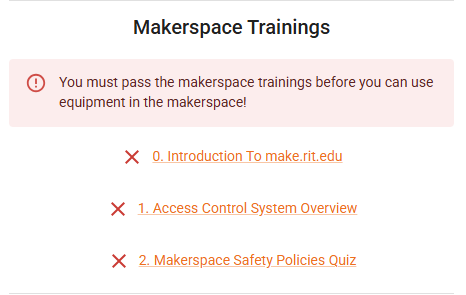
These are trainings required before using any piece of equipment in the makerspace. They can be found by clicking on that makerspace on make.rit.edu, and they will be at the top.
These tend to be relatively quick and easy quizzes, taking only 5 minutes each.
Tip
Generally, all makerspaces have the same makerspace trainings. This means you only have to pass them once for all makerspaces.
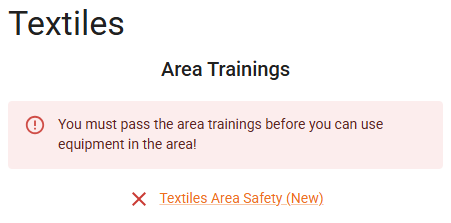
These are trainings that apply to a specific area of the makerspace. For instance, before using anything in the Textiles Area of the Textiles & Electronics makerspace, there is a training to complete.
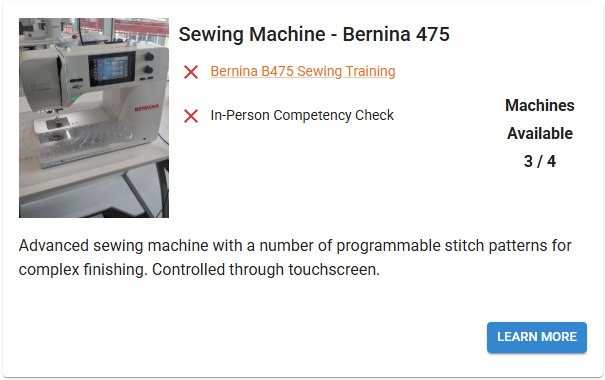
These are the trainings specific to that piece of equipment. Most machines have one, some have multiples. You only need to complete these trainings for equipment you want to use.
You'll also notice there is a In-Person Competency Check under the training. We'll get to that in a minute.
Most equipment has an In-Person Competency Check associated with it. This can be done once you complete all required online trainings. Just stop in any time we are open, and talk to a member of staff to complete this. In-Person Competency Checks have the staff show you how to properly use the equipment, ensure you know how to do so safely, and answer any last-minute questions you may have.
You must complete all relevant trainings to access a piece of equipment! So following the above images, to access the Bernina 475, I must complete;
- Makerspace Trainings
- 0 Introduction to make.rit.edu
- 1 Access Control System Overview
- 2 Makerspace Safety Policy Quiz
- Textiles Area Training
- Textiles Area Safety (New)
- Equipment Trainings
- Bernina 475 Sewing Training
- In-Person Competency Check
Note
All online trainings expire annually, but in-person checks do not. So once you complete any expired trainings, you are set to keep making!
Access Control#
Most equipment in the shop has an access control reader installed. These ensure that only trained users access equipment.